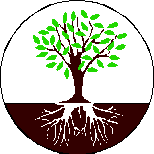|
|
The Wilde Genealogist Where to go to get help with your genealogy! |
|
Getting Started Step 1 Obtain and install a genealogy program for your computer There are many different genealogy programs available on the market. All of them do about the same thing. The only important thing is that your program is GEDCOM compatible. A GEDCOM file is the way you transfer genealogical information from one program to another. If you are just getting started I recommend finding a free program such as Personal Ancestral File. Here are some of the programs that are available: Free Programs Paid Programs Step 2 Enter yourself and your immediate family into the database The first thing you always want to do is type your own name into the database. If you do this your name will be the first record, so it will always be easy to find yourself. Go ahead and add everything you know about yourself including your birth date and birth place. Hopefully you will be leaving the death date blank. When you enter your birth place be sure to include the county. For example in my database I would enter the place like this: Provo, Utah, Utah because I was born in Utah County. Be sure to leave the word “County” off. If you do not know the county you can try to look it up on the internet or leave it blank with an extra coma like this: Provo, ,Utah. To find out what county a city or town is in click here. Step 3 Collect all previous research performed by family members Most people have at least one relative who has done some genealogy or collected family genealogical records. Find out what information they have and add it to your database. Before you take the time to enter a large amount of information into your database make sure nobody else has done it. It may be possible to import your information via a GEDCOM. Step 4 Search secondary sources Before you jump into original records you need to check to make sure a distant relative has not already worked on your family without you knowing. You never know. I recommend you check at least these databases: Roots Web World Connect Project Step 5 Search original records |
© 2002-2004 Jeffrey Wilde